Updated Aug 29, 2024
- Double Opt In For Sendgrid is a feature of SG Widget
- Activate it easily on a per widget basis
- It's not possible via Sendgrid directly
Implementing Double Opt In With Sendgrid is easy using SG Widget and if you are a Sendgrid user, at some point, you’ll need Double Opt-In for your email collection process. It is a standard procedure in the email marketing space so it’s easy to assume there will be a straightforward checkbox in the Sendgrid backend to enable it.
However, if you landed on this page you’ve probably lost time already, trying to find that mystery checkbox or googled Double Opt In Sendgrid without success. Unfortunately, the setting doesn’t exist by default in the Sendgrid backend so SG Widget offers this feature to solve the problem.
Contents
- What Is Double Opt-In?
 How To Activate Double Opt In For Sendgrid
How To Activate Double Opt In For Sendgrid- Give It A Try
- Benefits of Double Opt-In
- How Double Opt in Works With SG Widget
- Why Does Sendgrid Not Provide Double Opt-in By Default?
- Conclusion
What Is Double Opt-In?
According to IBM:
Double opt-in allows you to require that contacts actively confirm their subscription before they are added to your email database.How To Activate Double Opt In For Sendgrid
When you’ve signed up for an account and want to create or edit a widget, you’ll see a checkbox to enable Double Opt-In. Tick this and Double Opt In is immediately configured for every instance of this widget:
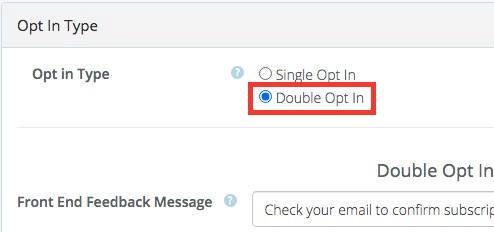
When users enter their email address they will receive an email asking them to confirm their intention:
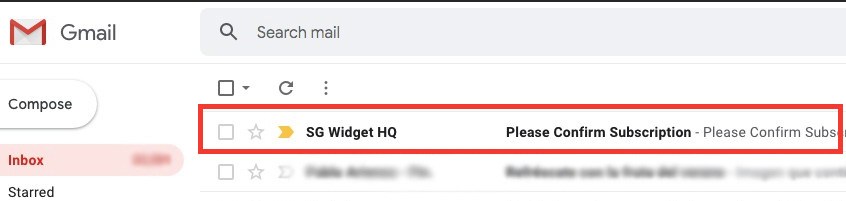 Double Opt-in email that users receive
Double Opt-in email that users receive
How simple is that? Very simple
You can go further and setup a Custom Email Template using Sendgrid's Transactional Templates option. This allows you to customise the email to match your branding and is highly recommended.
Give It A Try
Here is a live widget with Double Opt In enabled for you to test:
When a user enters their email addresses, they immediately receive an email that contains a link. They must open this email and click the link inside before being subscribed to your list. If they don’t complete this action they cannot become a subscriber.
Benefits of Double Opt-In
List Quality
The primary benefit of Double Opt In is list quality. Users have to confirm their intention twice before they are added to your list. This reduces the number of partially interested subscribers and typo addresses so your list size is reduced. The remainder is an engaged audience that wants to receive your communications.
Eliminate Fake Sign Ups
Secondly, it eliminates bot or fake sign-ups from your list. With Single Opt-in, it’s all too easy for someone to set up a script that repeatedly fills the subscriber form on your site and bloats your list with thousands of fake addresses. There’s also nothing to prevent a person manually entering the email address of someone they dislike into an opt-in form, which can have negative consequences for the victim if their email makes it onto the list of a company that sells personal data.
How Double Opt in Works With SG Widget
We spent a lot of time planning the flow on both sides of the process to make it easy to set up in our backend and streamlined for people subscribing to the widgets on the front end.
When SG Widget customers enable Double Opt-In, we activate it for that widget only so you can have Double Opt-In on a per-widget basis. We then apply default text in English for the feedback message and email body. You can change this text to whatever you want or create a totally new template using our custom email templates option. After that everything is automated:
- When a user enters their email into the widget on your website, a call goes to our API.
- We send an email to the address specified and show a message on the front end form telling the user to check their inbox.
- When they open this email and click the link, a second call goes to our API which takes the customer email address and posts it to your Sendgrid list that is associated with the widget.
- We then remove the email address from our database.
If the user does not open this email and click the link within 48 hours, the invite expires and they are not subscribed. When an invite expires we delete the email address from our database.
SG Widget doesn’t store email addresses longer than needed, which is 48 hours at most.
Read more in our Privacy Notice
Why Does Sendgrid Not Provide Double Opt-in By Default?
Great question and if you find the answer please post it in the comments below.
We spent a lot of time researching whether Sendgrid had Double Opt In buried somewhere deep in the platform or if it was available at a higher price point. We found a Sendgrid Plugin for Wordpress that handles Double Opt In but if you use another CMS, it's not an option.
Aside from that, the only trace of information we could find was in generic blog articles explaining what Double Opt In is in but nothing specific on how to activate it with Sendgrid. We contacted Sendgrid support to ask the question directly but the answer was still no.
We always knew we could solve the issue with SGWidget but before investing development time and in an effort protect our own interests, we wanted to find out if Sendgrid was planning to release the feature in the future. As members of the Sendgrid Accelerate Program, we were fortunate to get on a call with some of their product team. They quite frankly told us the feature is not available and is not on any backlog that they knew of at that time (March 2018).
After enough research, we were confident that we weren’t going to be out featured by a native Sendgrid implementation. Coupled with our experience of the Sendgrid API, we set about building Double Opt-in With Sendgrid, via SG Widget.
Conclusion
Capturing Email Addresses with Double Opt-In is a great tool to improve list quality and enhance the conversion rates of your email campaigns. It’s not available by default for Sendgrid users so SG Widget stepped into the space with a clean solution.
It's extremely simple for SG Widget customers to enable Sendgrid Double Opt-In on their widgets. More importantly, subscribers entering their email into the widgets also receive a pleasant and streamlined experience.
If you have an SG Widget account, there is no reason not to enable Double Opt In on your widgets today.
If you don’t have an account yet, sign up for a free trial and see how it works for yourself.
Let us know what you think of our Double Opt In for Sendgrid implementation and if you have any questions, get in touch or add a comment below.



Lou 08.20.2024
I was messing around with custom scripts and API keys trying to do double opt in on my sendgrid account. This is much easier.