Updated Nov 27, 2018
One of the most common requests we get from users is the ability to customize the emails their subscribers receive from SG Widget.
We are delighted to announce that from today Custom Transactional Email Templates have been added to our feature set.
This means you can customize the email templates with whatever content, HTML, CSS and images you wish. Create highly styled designs or keep it simple. The choice is yours and the possibilities are endless.
Contents
- How It Works
- What are Transactional Templates
- Why We Built It
- Benefits
- Activating
- Are Dynamic Templates Supported
- Conclusion
How It Works
This was made possible by integrating SG Widget with Sendgrid’s wonderful Transactional Templates feature.
You first create a transactional email template in the Sendgrid backend and SG Widget will pull these from Sendgrid and display a list of the template names when editing a widget. You can then select which one you want to be used when sending Double Opt-In or Welcome emails to your subscribers.
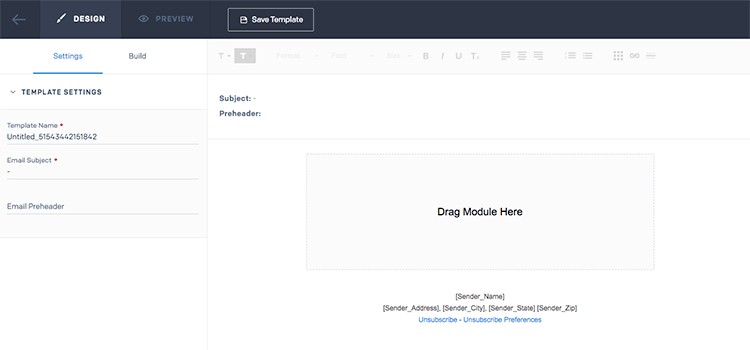
When you capture an email address on your website, SG Widget will subscribe them to your list and then send an email using the template you have defiwelned.
What are Transactional Templates?
Transactional templates are re-usable email layouts, that can be created from the Sendgrid backend. They are intended to convey a specific type of message, such as ‘Welcome to Our Newsletter‘ and are triggered by a user action like subscribing to a mailing list.
They are different to Marketing Templates because marketing emails deliver a generic message like ‘Check Out Our Latest Deals’ and are triggered by the mailing list owner at strategic times.
Most businesses use a mixture of both but for the purposes of SG Widget, all of the emails we send are transactional.
Why We Built It
Creating email templates requires content writing, HTML, CSS and sometimes images. Templates should look good on different email clients and be responsive for mobile devices. Everyone has different requirements as to how their emails should be styled so being able to customize them is crucial.
We previously offered some level of control by allowing you to edit the text but the buttons and general layout were not editable. While the default templates work perfectly and allow customers to set up their SG Widget account quickly, the styles are not in line with everyone's branding and a lot of people wanted the templates to match other marketing emails they send.
We received lots of support requests from customers to say that they are so happy to have a Sendgrid Widget on Wordpress site but the value is reduced if the emails don't match the theme of their site.
We considered creating a template builder that would allow users to design the email within the SG Widget backend but quickly realized that there is so much to this that we will never be able to meet all the requirements of our customers.
In the end, we decided that Sendgrid has a very good drag and drop template builder that can do anything you could possibly want an email to do. They are also improving it constantly so if we leveraged that feature we could provide our users with 100% flexibility while also giving them a great user experience. Therefore we built the integration, which can be used to send emails out to your subscribers instead of using the default SG Widget template.
Benefits
You can personalize the email with your logo and branding, which looks more professional.
Brand awareness is very important as users will know exactly who the email came from. This is crucial if they don’t open it until some time after visiting your site. Without your branding, they may not remember why they received the message but with your branding in place, they will recall being on your site and engage with the email.
Brand consistency is also a sign of trustworthiness. If you have different templates for welcome emails than marketing emails, it doesn’t look great and may create doubt in a users mind. When the styling is consistent across the board you are reinforcing the quality of your company.
A well-designed template increases engagement so users are more likely to click the confirm button inside Double Opt-In emails and join your list than they would with a generic template. This gets them onto your list and allows you to market to them later and drive sales.
While Sendgrid has a very powerful drag and drop builder, you don't have to start from scratch and can use any of email template you find online. We recommend the extremely useful htmlemail.io service because it has beautful, clean and functional templates availiable.
On top of UI customisation, you can also customise the content per user by leveraging our custom form fields feature.
Activating
It very easy to activate custom email templates with SG Widget.
-
First, go to your Sendgrid API Keys and enable Mail Send and Template Engine privileges on the API Key that your SG Widget account uses. This is needed so we have permission to tell Sendgrid to send out email from your account.
-
Still in Sendgrid, create two transactional templates - one for the Double Opt-In email and a second for the Welcome email. In your Double Opt-In template, you need to include a placeholder that gets filled with the double opt-in URL.
- In SG Widget go to the edit page. Select ‘custom’ as the template type and then choose your desired template from the dropdown list. If you cannot see anything in the drop-down, make sure you’ve created a Transactional template and activated a version of this template in the Sendgrid backend.
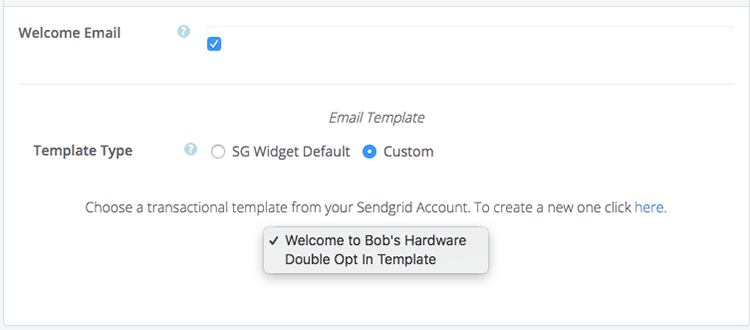
- Click Update.
That’s it. When someone subscribes to your mailing list, SG Widget will instruct Sendgrid to send an email to the user using the desired template.
Are Dynamic Templates Supported
At the moment the only dynamic values that are passed into your templates are the First Name, Last Name and also the subscribe link for Double Opt-Ins. It isn’t possible to pass any other information.
Conclusion
Custom transactional email templates are a great choice for anyone that wants to have total control over the look and feel of their email communications. They free you from the default SG Widget template and unlock the power of Sendgrid’s template builder where you can craft beautiful layouts in line with your existing branding.
Remember that templates should look good on all email clients like Gmail, Outlook, Mac mail and be responsive for mobile browsers and mobile mail apps. We also recommend using a service like Litmus to verify the quality of your email.
The feature is only available on our Plus and Pro plans so if you are on the basic plan, you’ll have to upgrade to access the functionality.
We welcome and respond to all feedback so let us know what you think in the comments below.



Empty